Deleting a Dashboard
1. For deleting a Dashboard, click on Delete Current Dashboard
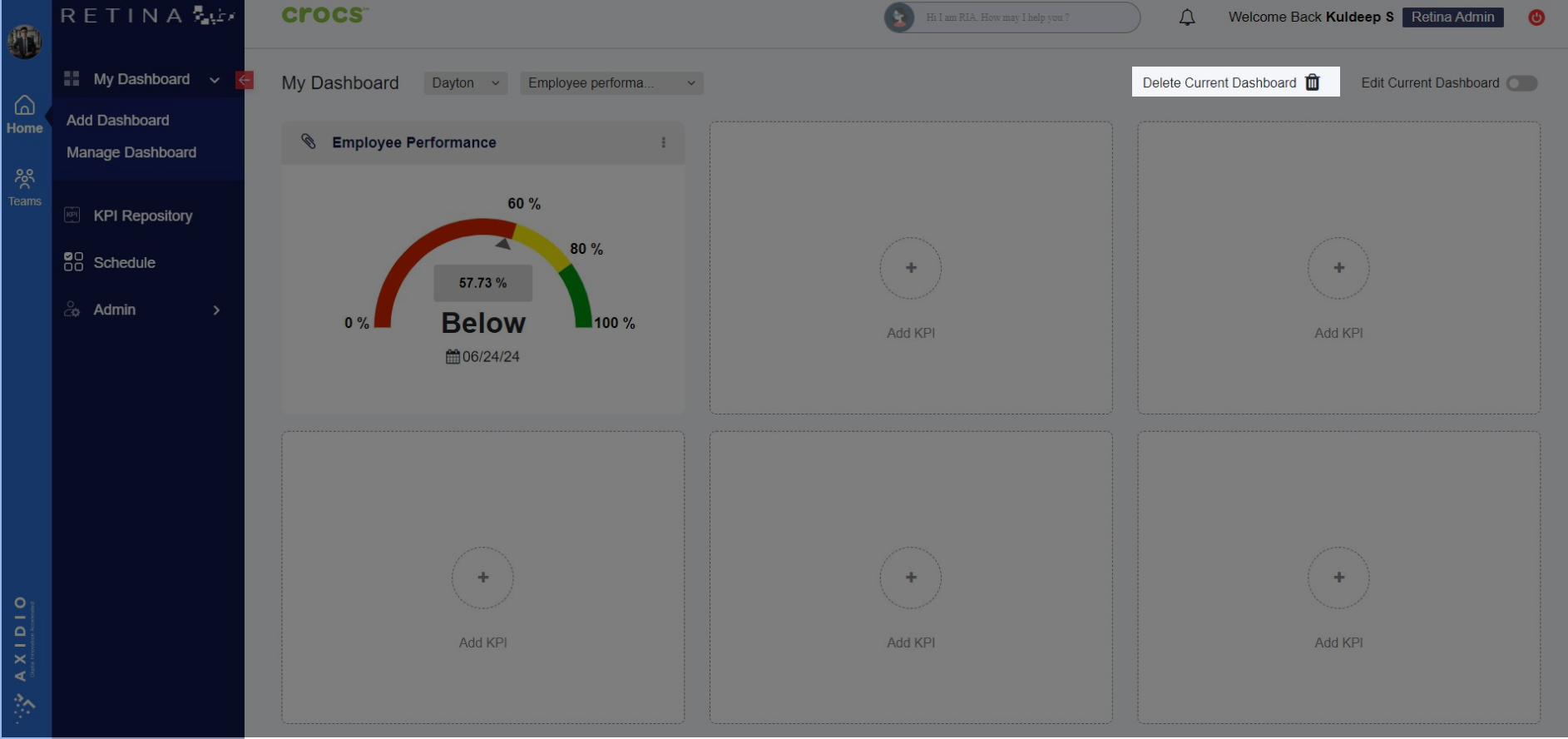
2. A popup confirmation will show up to delete the dashboard. Click yes. delete the dashboard to delete it or click No to cancel.
3. If you want to delete multiple dashboards at once, then go to manage dashboard under My Dashboard.Select the dashboard you want to delete from
the popup window and click Delete or Delete selected .
4. After clicking delete, popup will be displayed as shown in image below. Click yes to confirm or No to undo the changes.