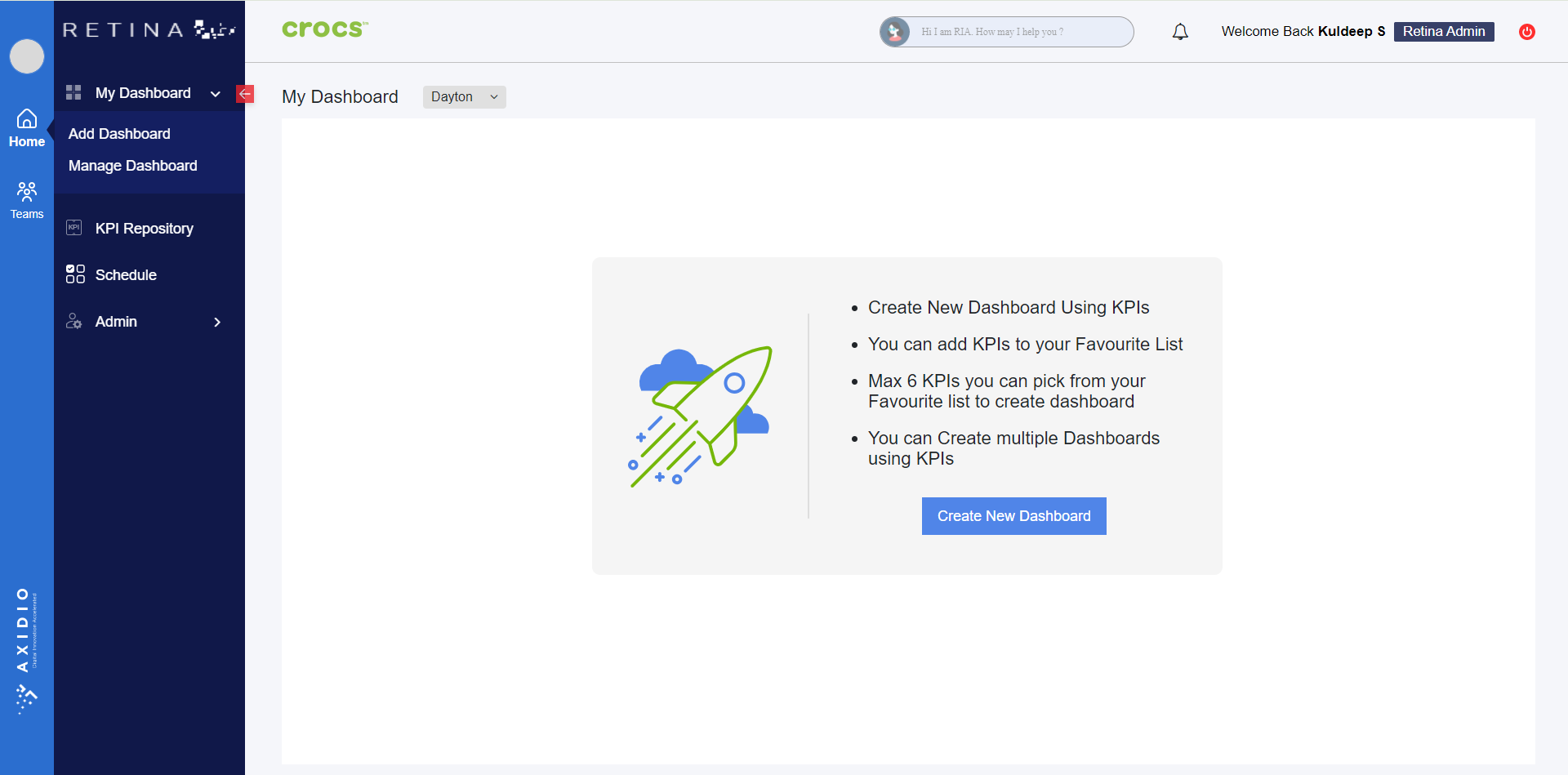Login-Logout
1. Open Chrome internet browser and type in the following URL: https://retina.axidio.com on the browser's address bar as shown below.
2. Login page will appear as shown in the image below.
3. To log-in, enter the email id and password and click on the “Sign in” button
4. A Home screen will display as shown in the image below. Navigate to KPI Repository to add kpis into My favorites in-order to create dashboards.
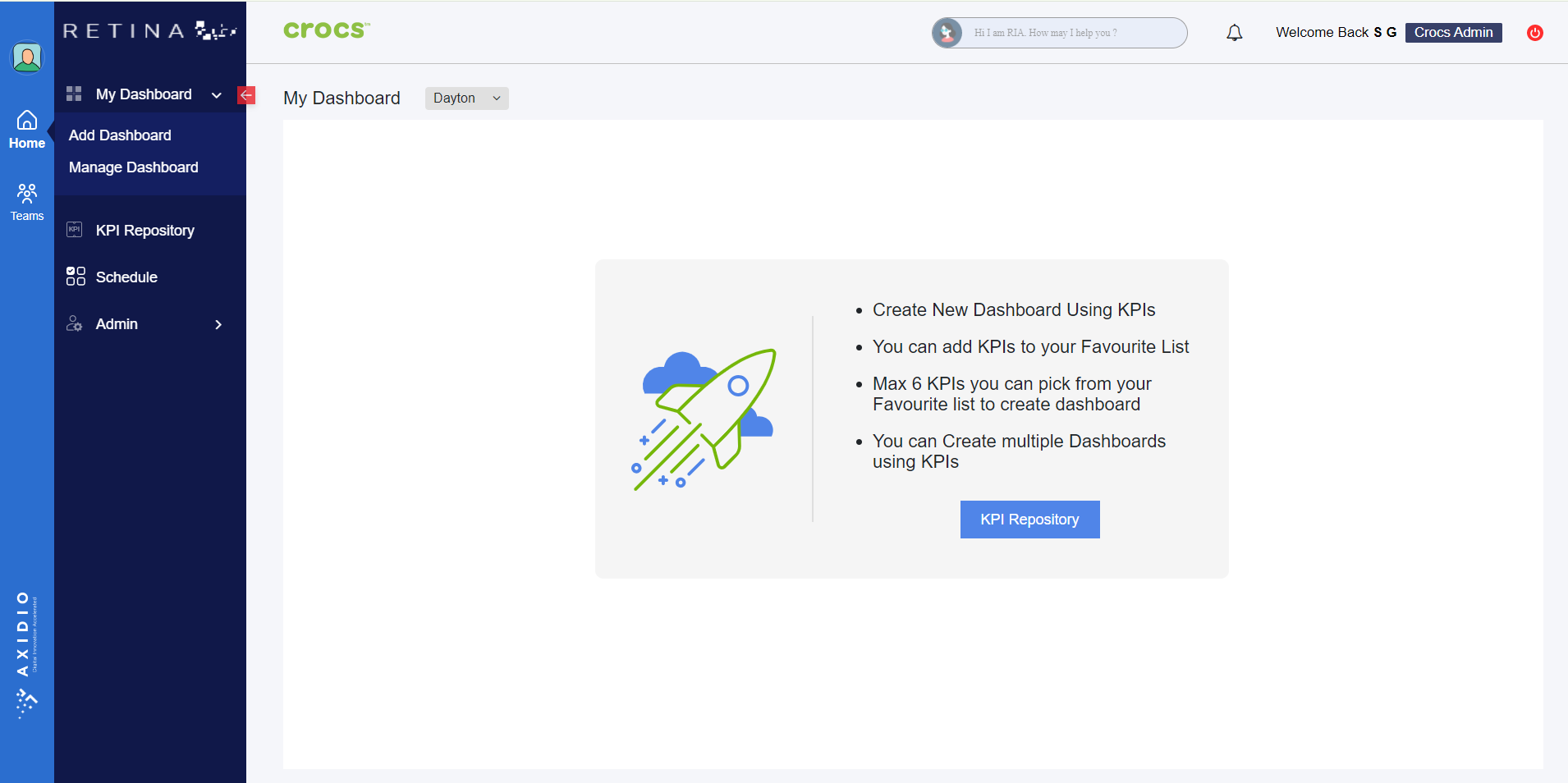
5. If you have already added KPIs to your My Favorites but have not yet created any dashboards, the screen will appear as shown below.
Click on Create New Dashboard to create a dashboard.
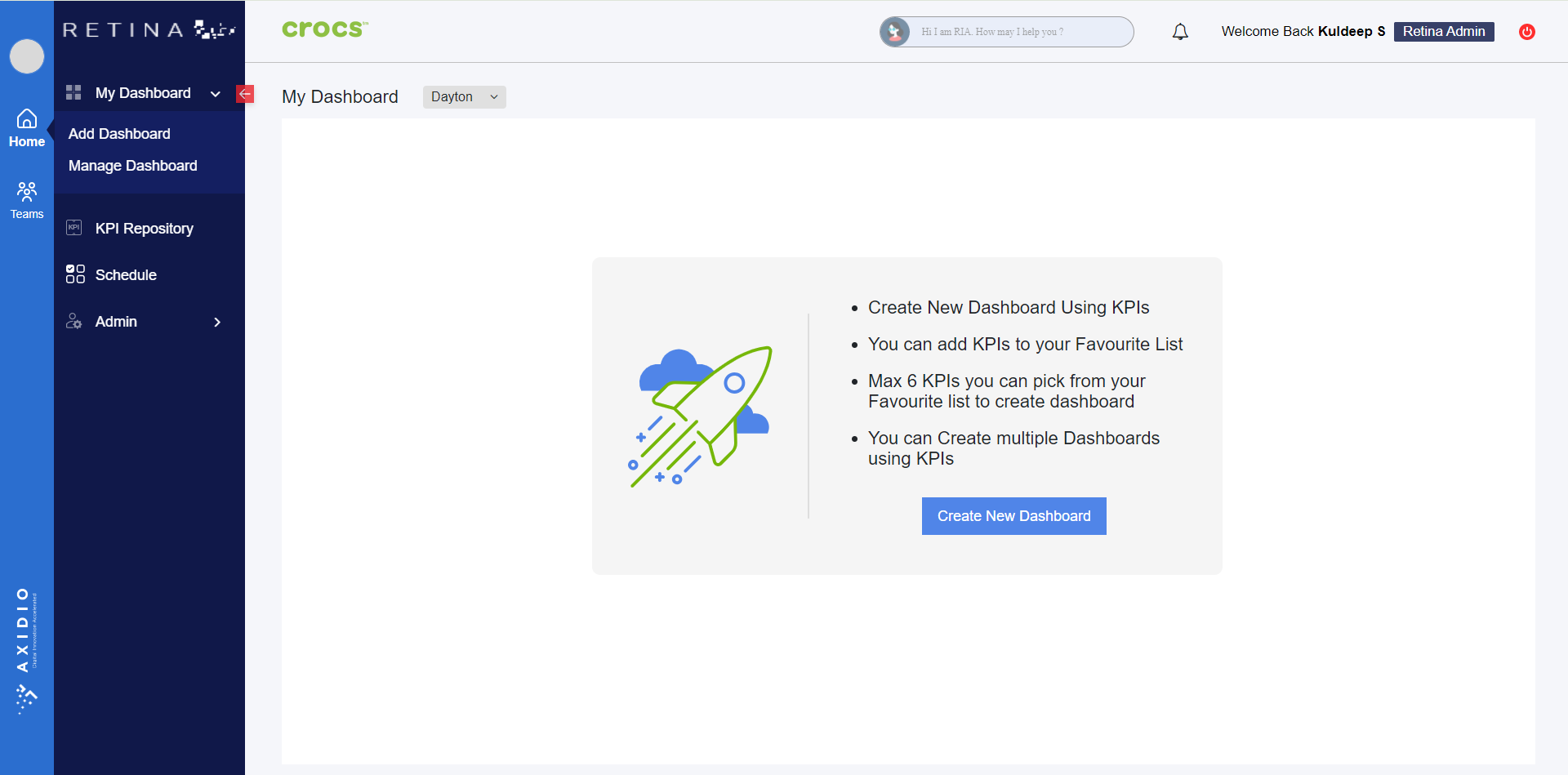
6. To log-out from Retina, Click on the "logout icon" located at the upper right corner of the page.