Profile Section
1. To View and Edit Personal Information, Click on Profile icon ![]() at top left sidebar section.
at top left sidebar section.
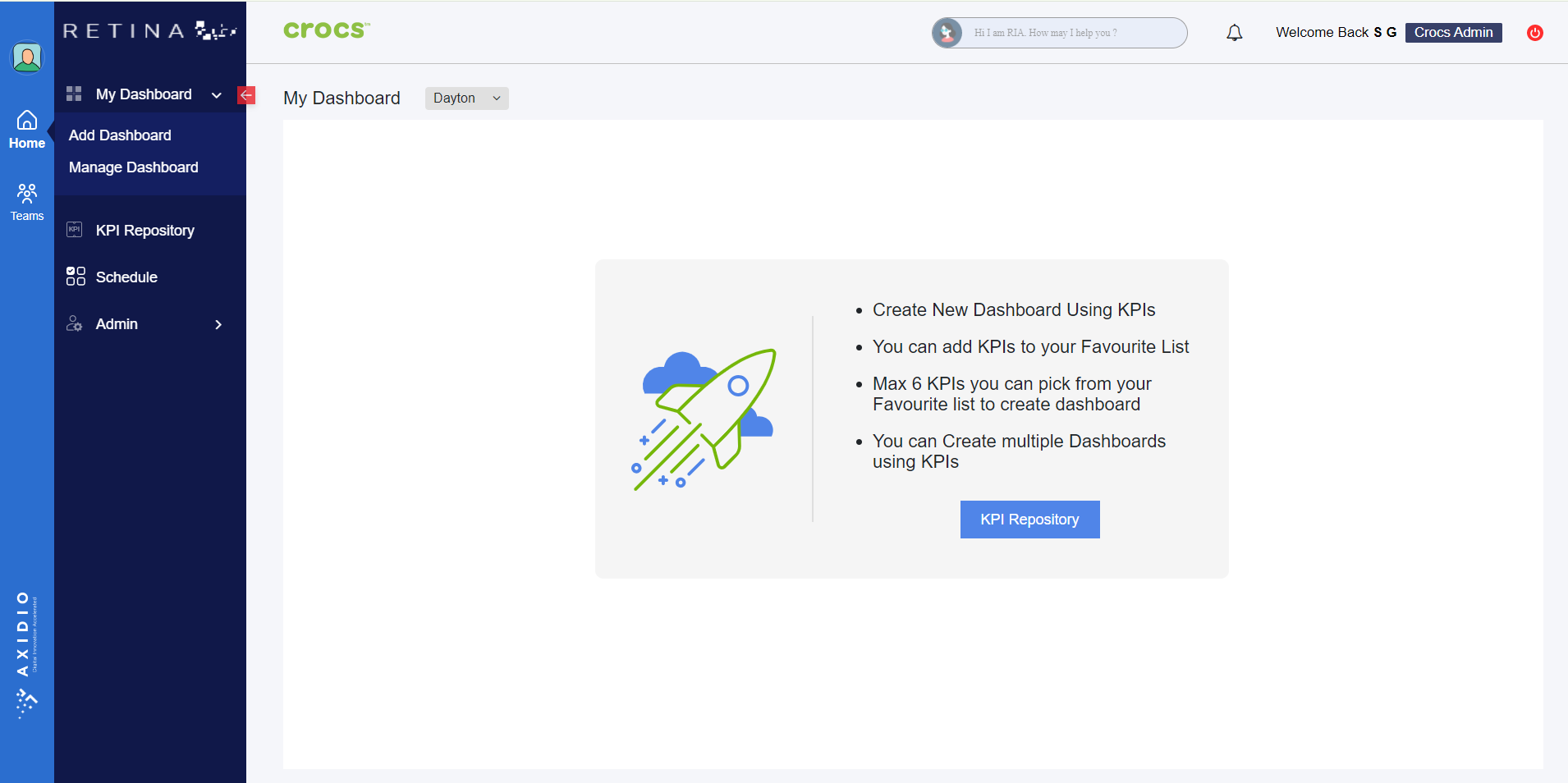
2. Profile Information section will show up on screen. Edit the information and click Save button to reflect the changes.
Note: Here, your phone number will be used exclusively to send you timely KPI alerts for your convenience and performance monitoring.