Adding a Dashboard
1. Login to URL: https://retina.axidio.com
2. Sign in with Email ID and Password
3. Click on My Dashboard
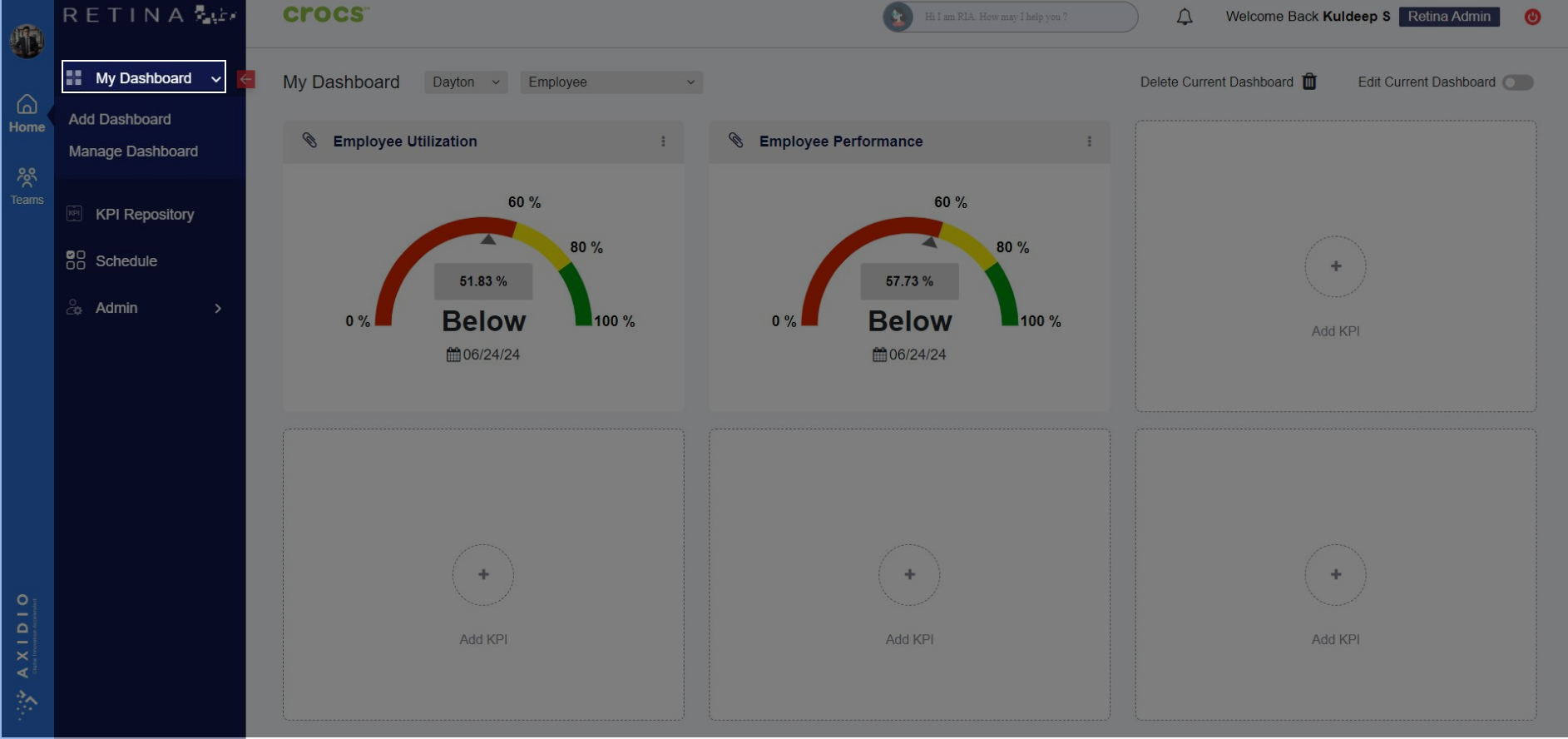
4. Click on Add Dashboard
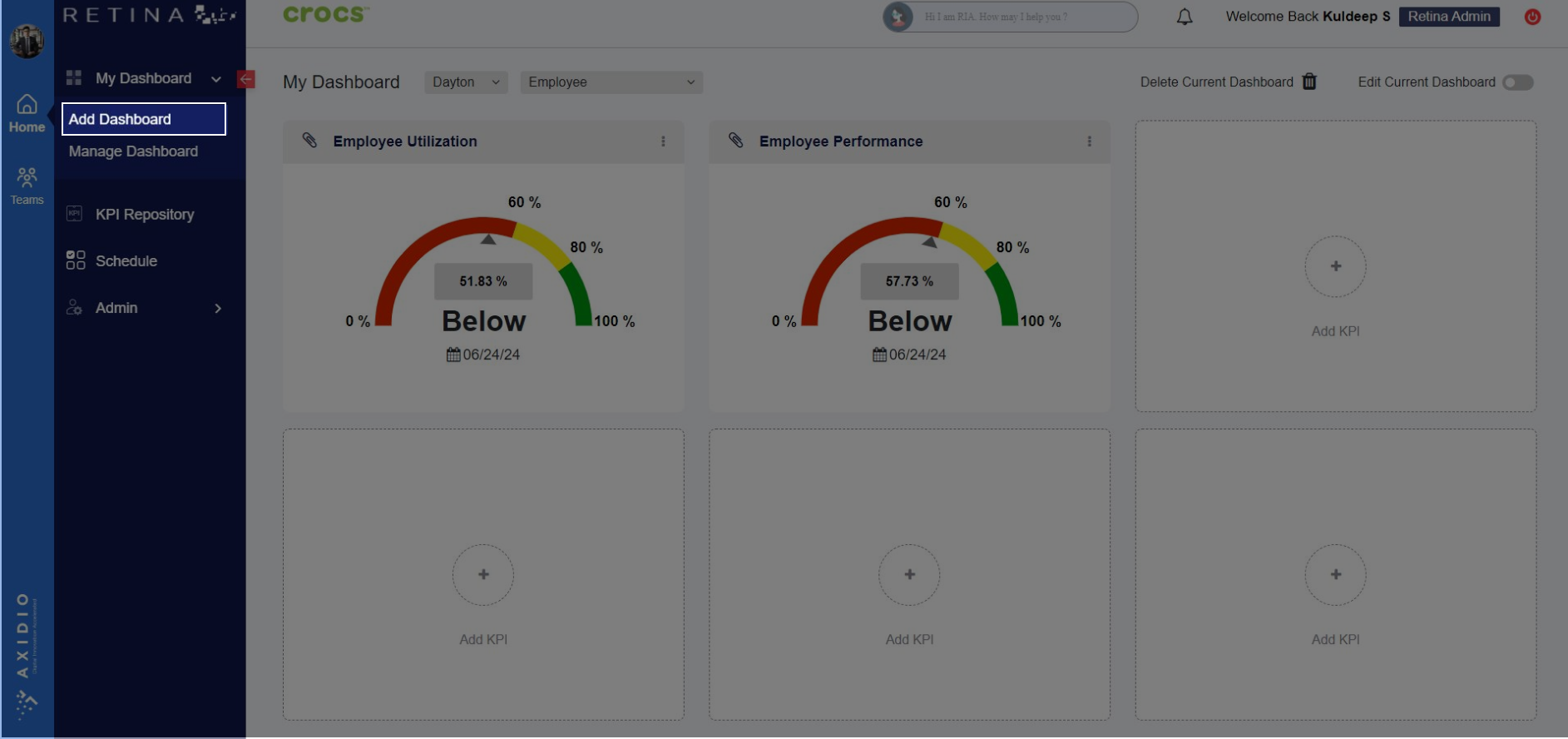
5. Give Dashboard name, select kpis and click Create Dashboard (Note: Max kpis allowed in a dashboard is 6)
Note: Here only those kpis will show up which are added into My Favourites (refer KPI Repository till step 2.1)
Note: The dashboard name should accept Alphanumeric, Space, and Hyphen and should not accept repeated dashboard names and single integer names. Max character length for dashboard name should be 73.
You can also search the kpis to add to your dashboard using the search box.
6. "Dashboard Created Successfully" popup will show on window and the dashboard will be created successfully.