KPI Repository
1. Go to KPI Repository from the left sidebar menu
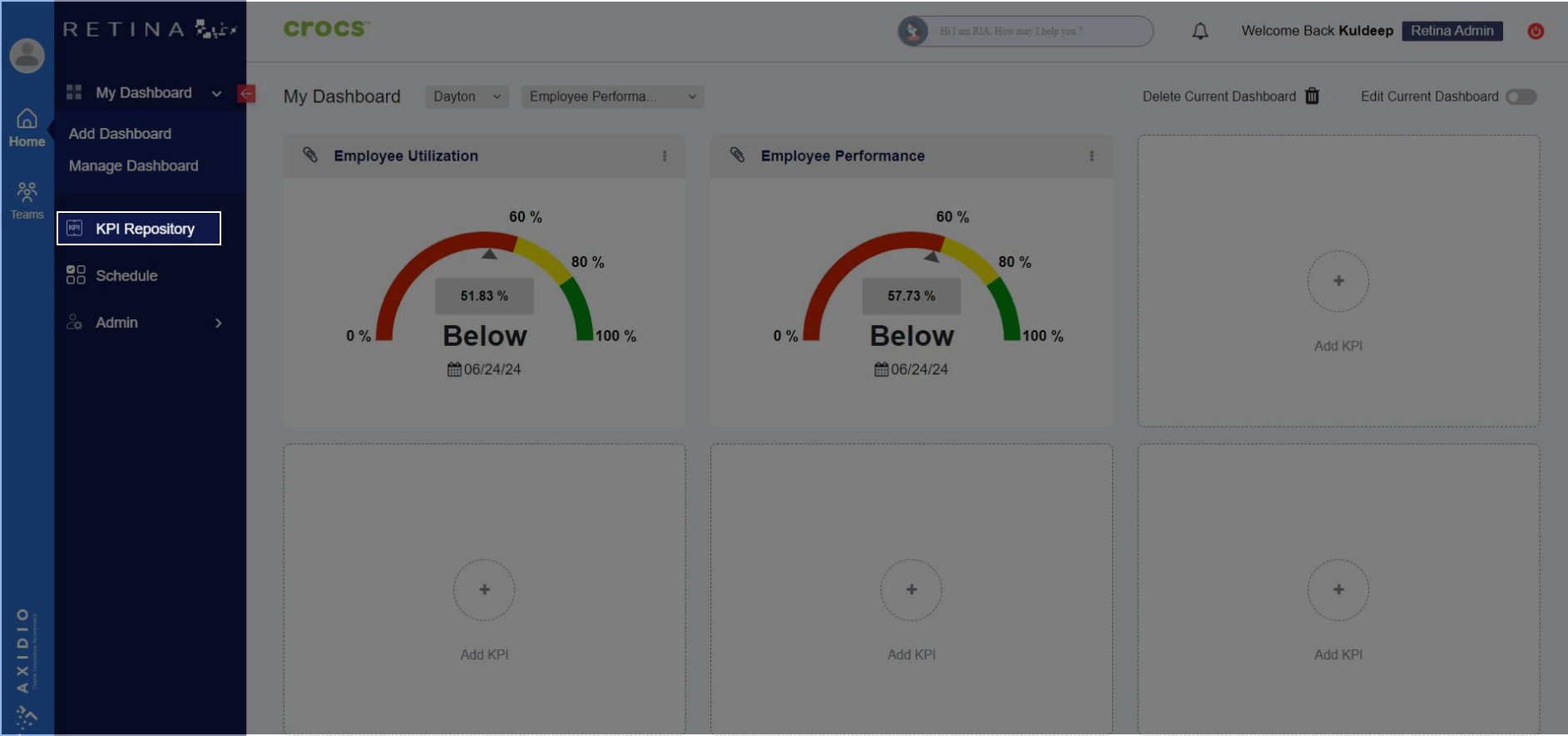
2. Click on All>>click on thumbs-up icon to add the KPIs into My Favorites
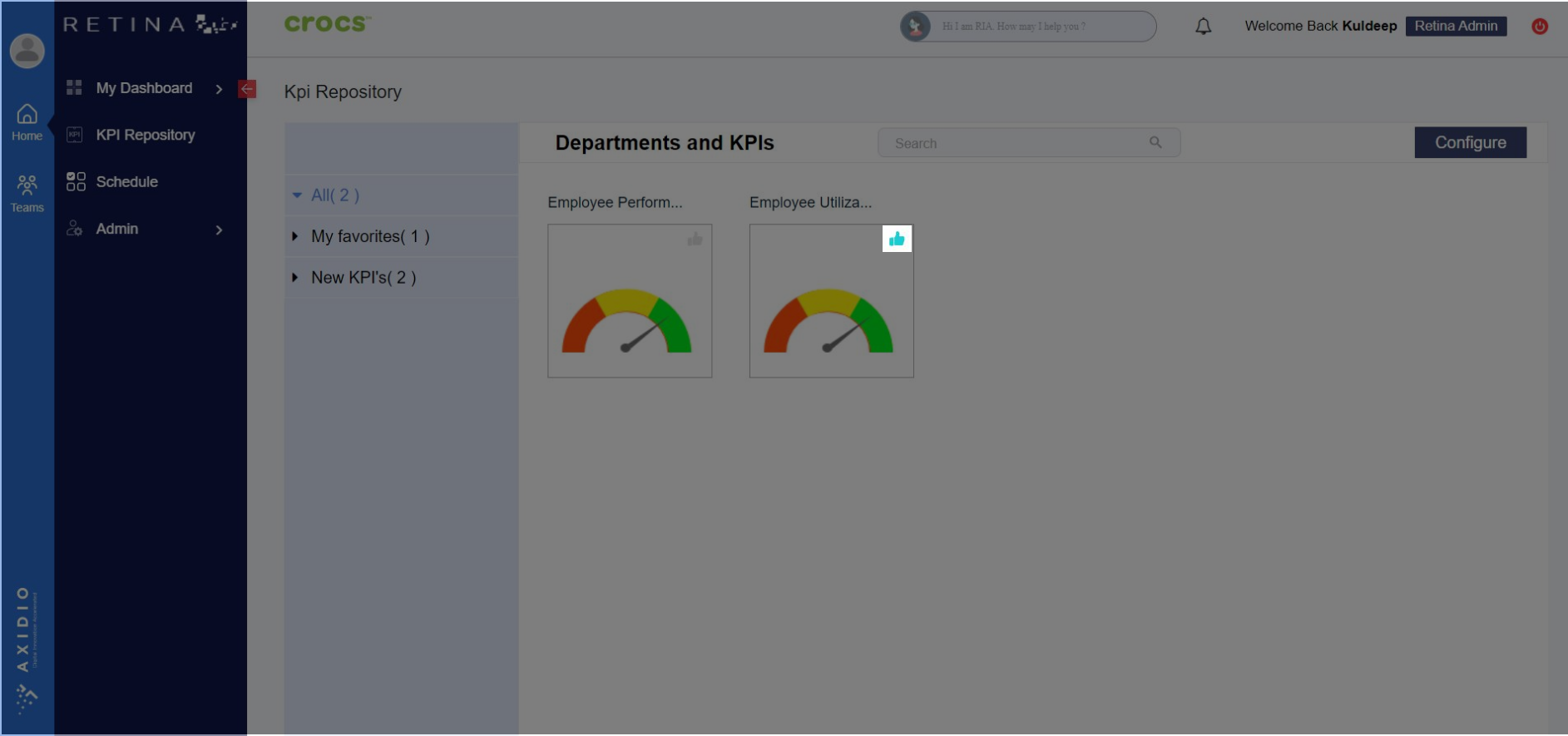 .
.
2.1 Search: You can directly enter the name of KPI which you want to add into My Favorites using Search box present at top
.
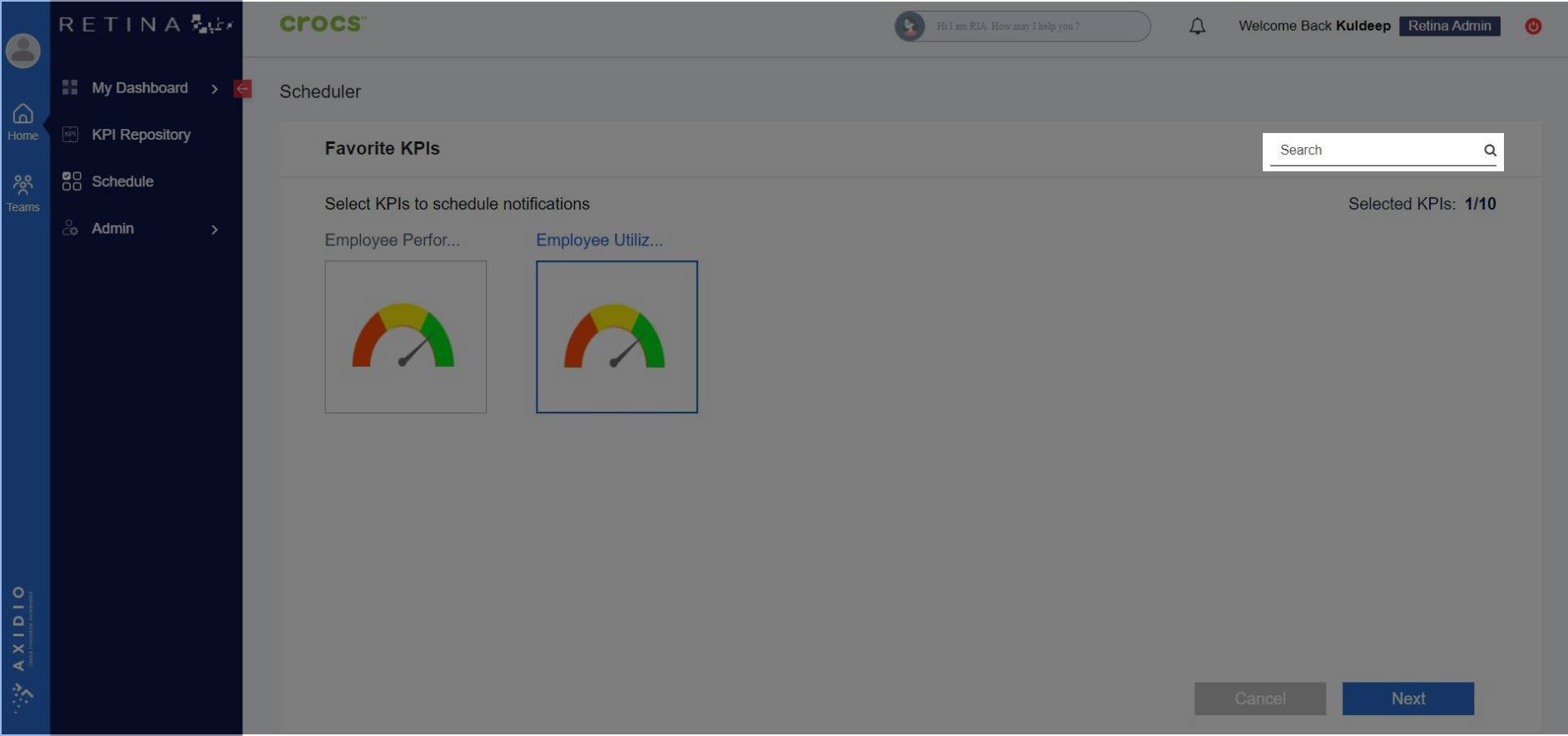
2.2 Configure: Click on Configure from upper right of window
Note: Configure feature is only available for Admin users
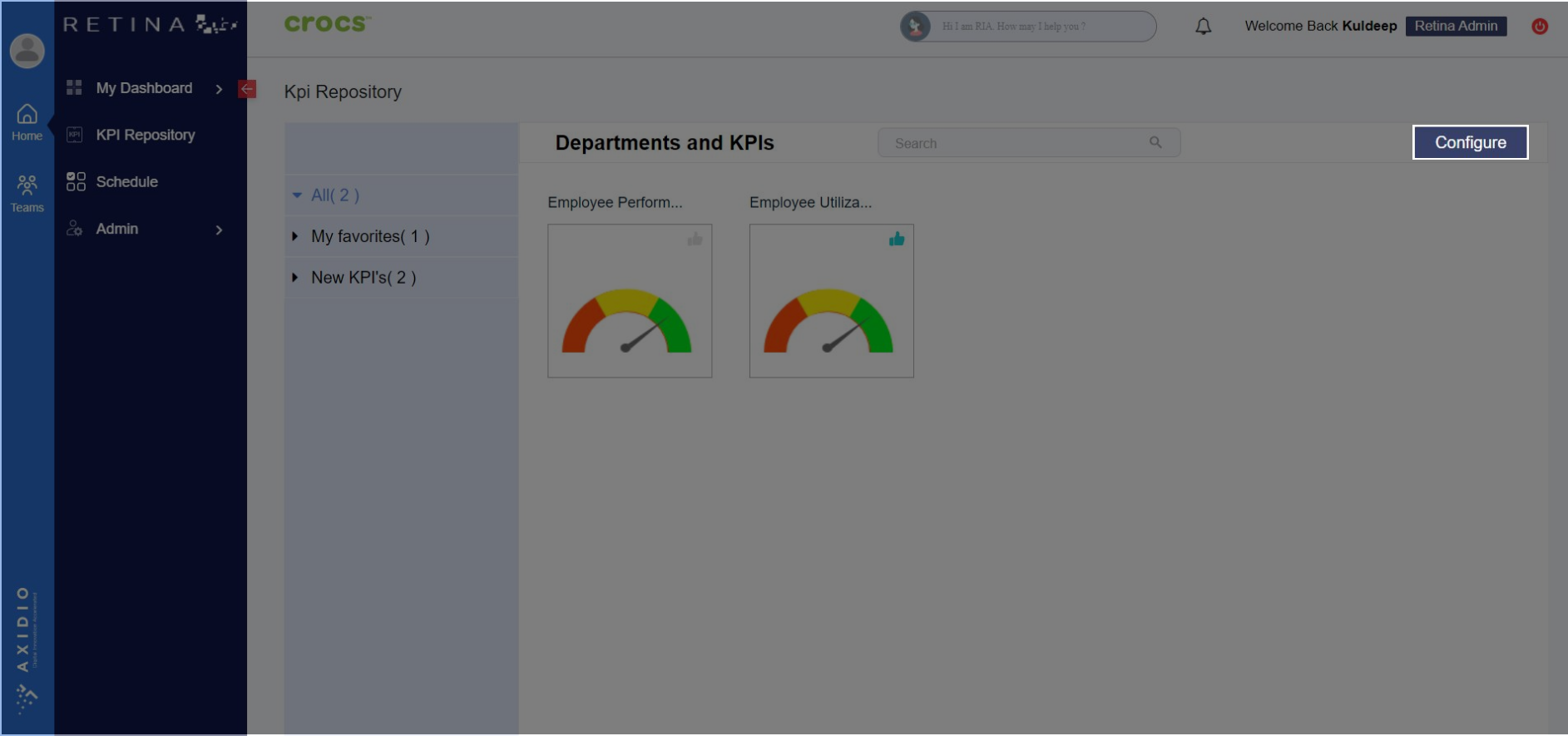
2.3 Configure section appears on the screen
- You can edit the KPIs by clicking inside any box in KPI Range field.
- KPI Range: “Adjust this KPI Range based on your specific goals”.
- Target : “Set specific target within the KPI range"
- Description: “Provide a detailed description of this KPI ”
- Default tags: “Assign default tags relevant to this KPI for easier categorization.”
- Subscribe Departments: Here you can subscribe a KPI to a specific department.
Click on Save