Alerts
1. After logging in to Retina>>go to My Dashboard and select any dashboard>>click on KPI for which you want to set alert >> Click Set Alert
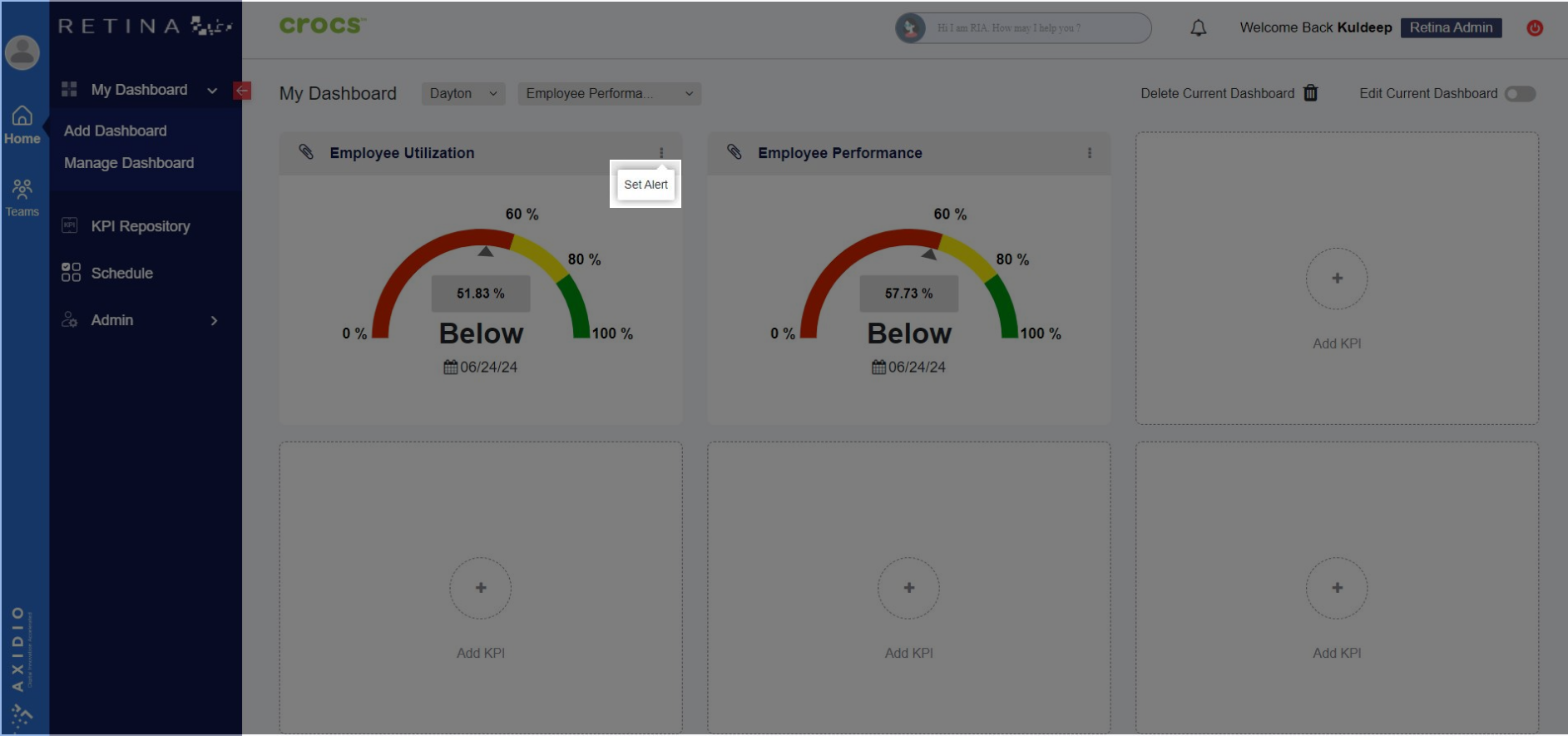
2. Fill in the fields and click set alert
- Here, the Target value will come from configure section of KPI Repository.
- Alert me if the value is: specify the threshold at which you want to receive an alert. For instance, if you select -alert me if value is less than 70, then if utilization drops below 70%, you’ll receive an alert.
- Alert Type:
The notification methods are:
Email: You will receive an email notification.
SMS: You will get an SMS alert.
Note: Please provide your phone number in the profile section to receive KPI alerts via SMS. Go to Profile Section
Portal: Alerts will appear within the system in the notification bell icon present at top right of screen.
3. Alert configuration Saved successfully success message will popup
4. You can view the Alert notification in the Notification bell icon at top of retina window
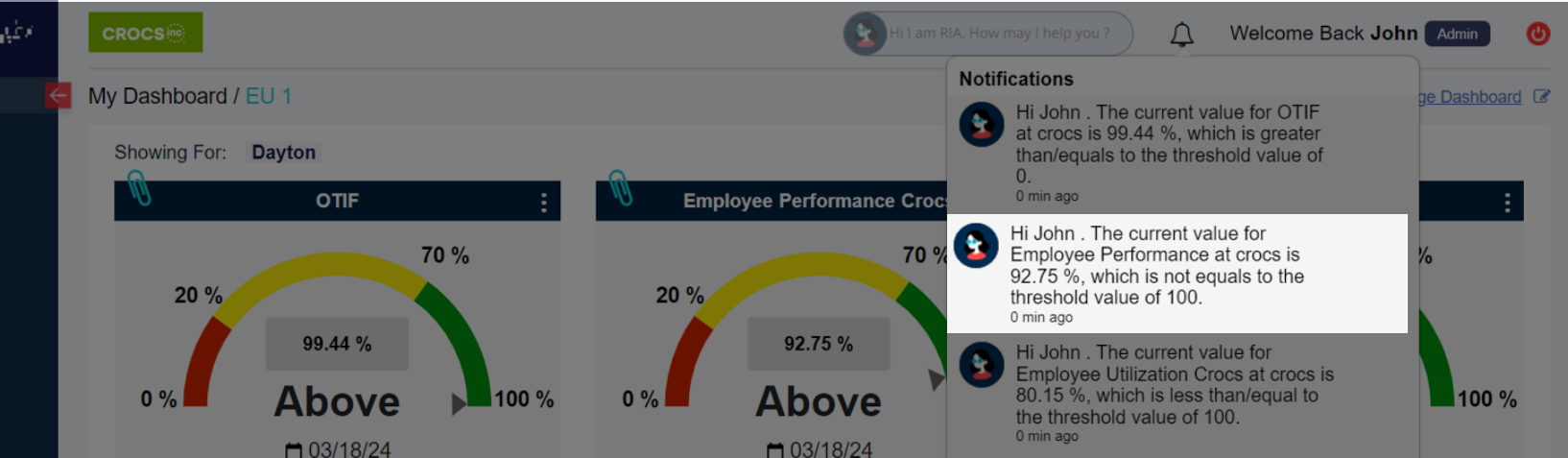
5. After Alert is successfully set, a bell icon will be visible at top right corner of the kpi.
![]()
6. For updating the alert you can revisit the kpi and can update it by clicking edit alert
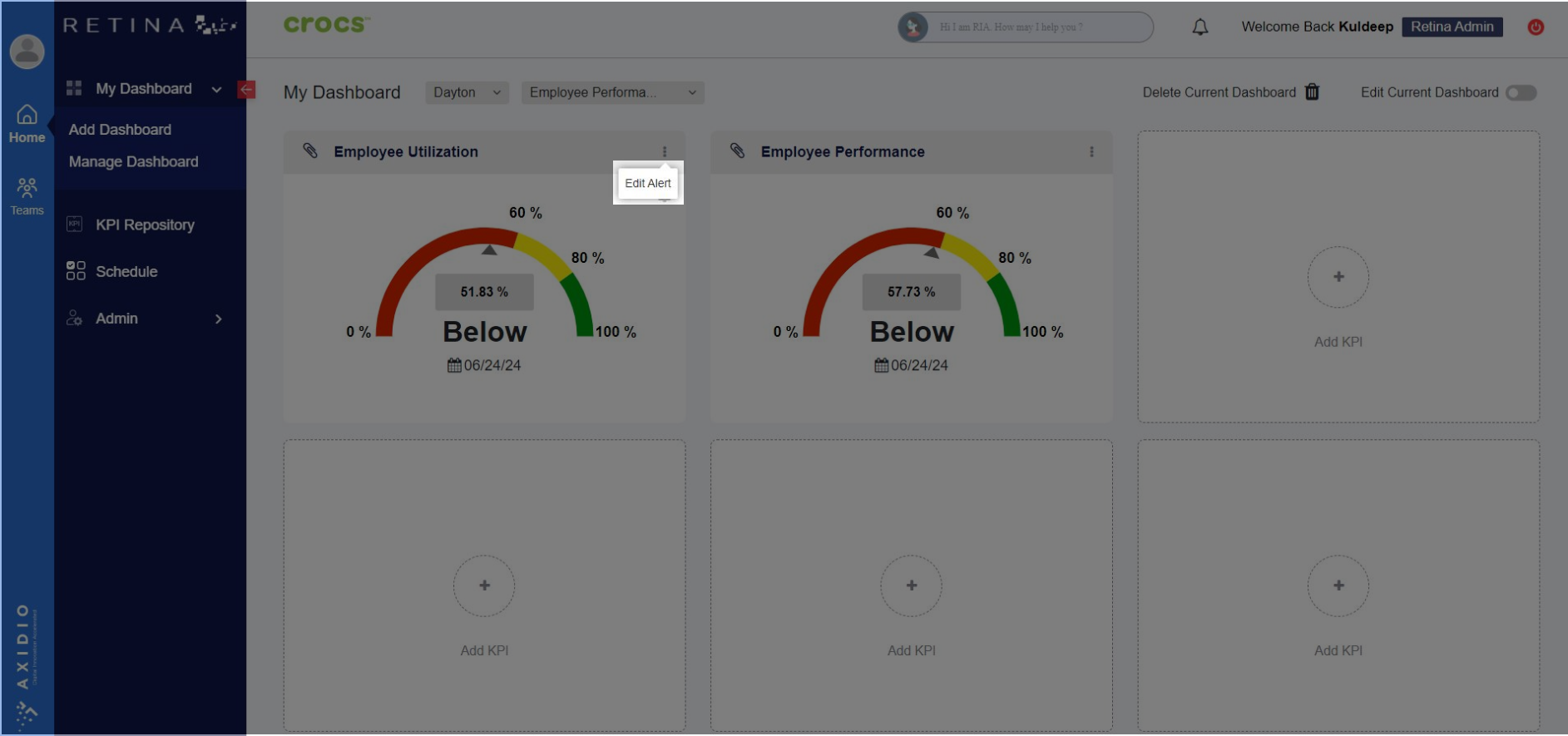
7. After doing changes, click Update Alert. You can also choose to snooze until and select date.